Device Management Application(DMA)
DMA Lightspeed: Managing Your Child's Digital Experience
Each device comes equipped with a Device Management Application called Lightspeed, a software platform used for managing and monitoring digital devices, particularly in educational settings. It can provide features such as content filtering, screen time management, device monitoring, and ensuring compliance with school policies on digital usage. It helps administrators and parents oversee how devices are being used, keeping students safe and focused during their learning.
There are 3 types of DMA options available for parents/guardian to opt that best fits the needs of your child/ward.
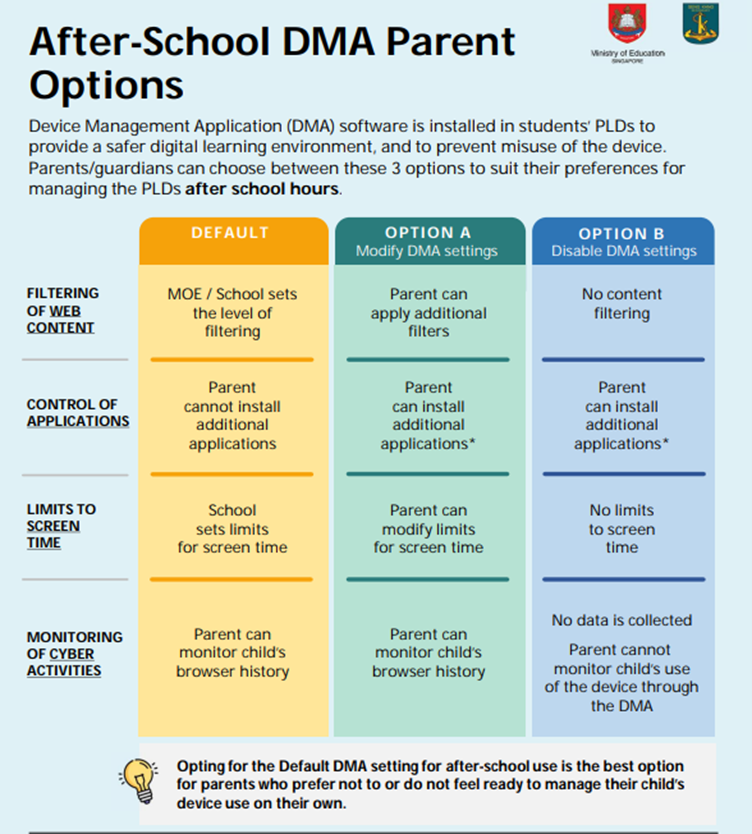
DMA Change of Option Form
The DMA options can be adjusted throughout the academic year based on your child/ward's changing needs and demonstrated responsibility with digital devices. The default sleep time after school hours is set to 10pm.
Parents who would like to change the DMA option of their child may do so. Click Here
Parents Opting for Option A
Parents will receive a notification through Parent Gateway once the DMA settings are configured. A guide will be provided to assist parents in creating a Parent Lightspeed account to access the portal.
Deprovision of DMA of PLDs
Deprovisioning will take place after your child's graduation. The school will inform you of the specific dates and procedures closer to graduation time.
The school will remove DMA (Device Management Application) and all school-installed settings from your child's device. This means:
-
The device will be unlocked from school controls
-
School-installed applications will be removed
-
Your child will have full control of the device
After Deprovisioning, the device will become a regular device for personal use and the warranty coverage continues until its expiry date.

